JSON-lib框架,变换JSON、XML不再困难
日期:2014-05-16 浏览次数:20581 次
Json-lib可以将Java对象转成json格式的字符串,也可以将Java对象转换成xml格式的文档,同样可以将json字符串转换成Java对象或是将xml字符串转换成Java对象。
?
一、 准备工作 ?
?
?
?
1、 首先要去官方下载json-lib工具包
?
下载地址:
?
http://sourceforge.net/projects/json-lib/files/json-lib/json-lib-2.4/
?
目前最新的是2.4的版本,本示例中使用的是v2.3;json-lib还需要以下依赖包:
?
jakarta commons-lang 2.5
?
jakarta commons-beanutils 1.8.0
?
jakarta commons-collections 3.2.1
?
jakarta commons-logging 1.1.1
?
ezmorph 1.0.6
?
官方网址:http://json-lib.sourceforge.net/
?
然后在工程中添加如下jar包:
?
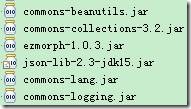
?
当然你也可以用2.4的json-lib库
?
你可以在这里看看官方提供的示例:
?
http://json-lib.sourceforge.net/usage.html
?
由于本次介绍的示例需要junit工具,所以你还需要添加junit的jar文件,版本是4.8.2版本的,下载地址:https://github.com/KentBeck/junit/downloads
?
如果你还不了解JSON是什么?那么你应该可以看看http://www.json.org/json-zh.html
?
2、 要转换的JavaBean的代码如下:
?
package com.hoo.entity;
?
public class Student {
private int id;
private String name;
private String email;
private String address;
private Birthday birthday;
?
//setter、getter
public String toString() {
return this .name + "#" + this .id + "#" + this .address + "#" + this .birthday + "#" + this .email;
}
}
?
?
Birthday.java
?
package com.hoo.entity;
?
public class Birthday {
private String birthday;
?
public Birthday(String birthday) {
super ();
this .birthday = birthday;
}
//setter、getter
public Birthday() {}
?
@Override
public String toString() {
return this .birthday;
}
}
?
注意,上面的getter、setter方法省略了,自己构建下。
?
3、 新建Js
