High Performance JavaScript 读书笔记(6)
日期:2014-05-16 浏览次数:20559 次
六.Responsive Interfaces
?? There’s nothing more frustrating than clicking something on a web page and having nothing happen. This problem goes back to the origin of transactional web applications and resulted in the now-ubiquitous “please click only once” message that accompanies most form submissions. A user’s natural inclination is to repeat any action that doesn’t result in an obvious change, and so ensuring responsiveness in web applications is an important performance concern.
? Chapter 1 introduced the browser UI thread concept. As a recap, most browsers have a single process that is shared between JavaScript execution and user interface updates. Only one of these operations can be performed at a time, meaning that the user interface cannot respond to input while JavaScript code is executed and vice versa. The user interface effectively becomes “locked” when JavaScript is executing; managing how long your JavaScript takes to execute is important to the perceived performance of a web application.
- The Browser UI Thread
? The process shared by JavaScript and user interface updates is frequently referred to as the browser UI thread (though the term “thread” is not necessarily accurate for all browsers). The UI thread works on a simple queuing system where tasks are kept until the process is idle. Once idle, the next task in the queue is retrieved and executed. These tasks are either JavaScript code to execute or UI updates to perform, which include redraws and reflows (discussed in Chapter 3). Perhaps the most interesting part of this process is that each input may result in one or more tasks being added to the queue. Consider a simple interface where a button click results in a message being displayed on the screen:
??Consider a simple interface where a button click results in a message being displayed on the screen:<html> <head> <title>Browser UI Thread Example</title> </head> <body> <button onclick="handleClick()">Click Me</button> <script type="text/javascript"> function handleClick(){ var div = document.createElement("div"); div.innerHTML = "Clicked!"; document.body.appendChild(div); } </script > </body> </html>? ?When the button in this example is clicked, it triggers the UI thread to create and add two tasks to the queue. The first task is a UI update for the button, which needs to change appearance to indicate it was clicked, and the second is a JavaScript execution task containing the code for handleClick(), so that the only code being executed is this method and anything it calls. Assuming the UI thread is idle, the first task is retrieved and executed to update the button’s appearance, and then the JavaScript task is retrieved and executed. During the course of execution, handleClick() creates a new <div> element and appends it to the <body> element, effectively making another UI change. That means that during the JavaScript execution, a new UI update task is added to the queue such that the UI is updated once JavaScript execution is complete.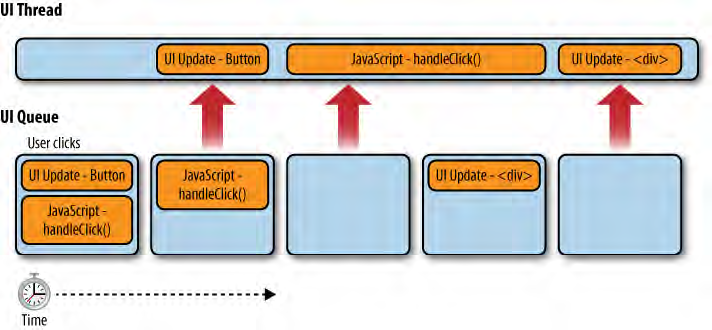
?
??When all UI thread tasks have been executed, the process becomes idle and waits for more tasks to be added to the queue. The idle state is ideal because all user actions then result in an immediate UI update. If the user tries to interact with the page while a task is being executed, not only will there not be an immediate UI update, but a new task for a UI update may not even be created and queued. In fact, most browsers stop queuing tasks for the UI thread while JavaScript is executing, which means that it is imperative to finish JavaScript tasks as quickly as possible so as not to adversely affect the user’s experi
