js操作fck的根本用法
日期:2014-05-16 浏览次数:20564 次
js操作fck的基本用法
content相当于你例子中的FCKeditor1。
//获取格式化的编辑器内容
function getEditorContents(){
var oEditor = FCKeditorAPI.GetInstance("content");
alert(oEditor.GetXHTML(true));
}
//向编辑器插入指定代码
function insertHTMLToEditor(codeStr){
var oEditor = FCKeditorAPI.GetInstance("content");
if (oEditor.EditMode==FCK_EDITMODE_WYSIWYG){
oEditor.InsertHtml(codeStr);
}else{
return false;
}
}
//统计编辑器中内容的字数
function getLength(){
var oEditor = FCKeditorAPI.GetInstance("content");
var oDOM = oEditor.EditorDocument;
var iLength ;
if(document.all){
iLength = oDOM.body.innerText.length;
}else{
var r = oDOM.createRange();
r.selectNodeContents(oDOM.body);
iLength = r.toString().length;
}
alert(iLength);
}
//执行指定动作
function ExecuteCommand(commandName){
var oEditor = FCKeditorAPI.GetInstance("content") ;
oEditor.Commands.GetCommand(commandName).Execute() ;
}
//设置编辑器中内容
function SetContents(codeStr){
var oEditor = FCKeditorAPI.GetInstance("content") ;
oEditor.SetHTML(codeStr) ;
}
为FCk添加事件
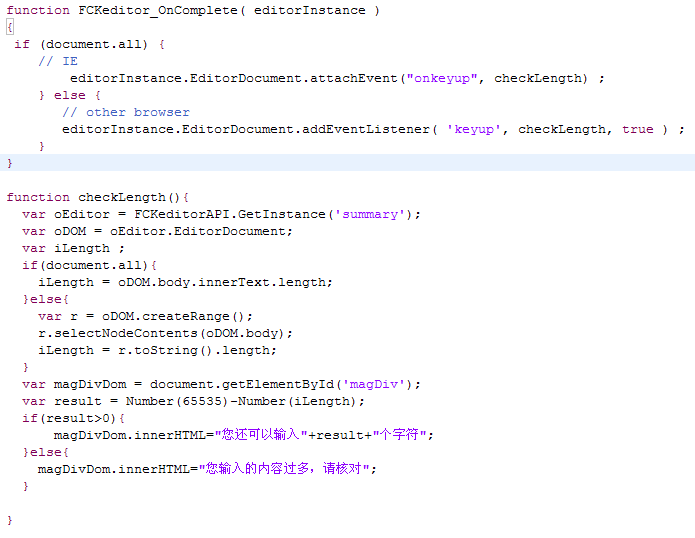
声明 本文引用自:http://ghost-fly.iteye.com/blog/482880
content相当于你例子中的FCKeditor1。
//获取格式化的编辑器内容
function getEditorContents(){
var oEditor = FCKeditorAPI.GetInstance("content");
alert(oEditor.GetXHTML(true));
}
//向编辑器插入指定代码
function insertHTMLToEditor(codeStr){
var oEditor = FCKeditorAPI.GetInstance("content");
if (oEditor.EditMode==FCK_EDITMODE_WYSIWYG){
oEditor.InsertHtml(codeStr);
}else{
return false;
}
}
//统计编辑器中内容的字数
function getLength(){
var oEditor = FCKeditorAPI.GetInstance("content");
var oDOM = oEditor.EditorDocument;
var iLength ;
if(document.all){
iLength = oDOM.body.innerText.length;
}else{
var r = oDOM.createRange();
r.selectNodeContents(oDOM.body);
iLength = r.toString().length;
}
alert(iLength);
}
//执行指定动作
function ExecuteCommand(commandName){
var oEditor = FCKeditorAPI.GetInstance("content") ;
oEditor.Commands.GetCommand(commandName).Execute() ;
}
//设置编辑器中内容
function SetContents(codeStr){
var oEditor = FCKeditorAPI.GetInstance("content") ;
oEditor.SetHTML(codeStr) ;
}
为FCk添加事件
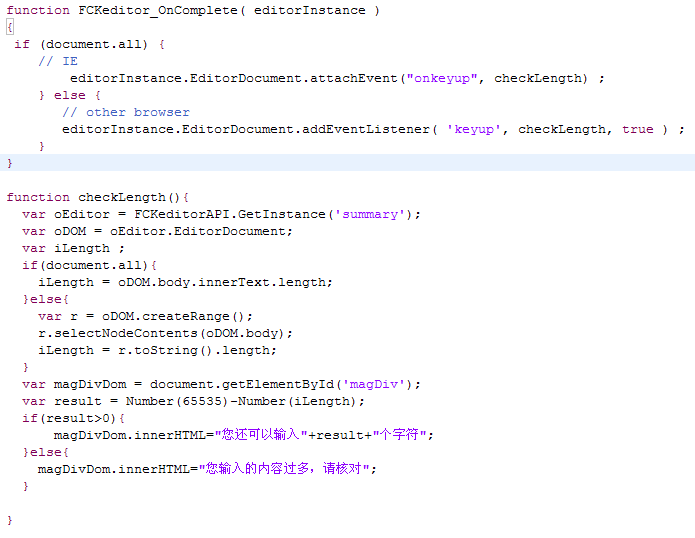
声明 本文引用自:http://ghost-fly.iteye.com/blog/482880
免责声明: 本文仅代表作者个人观点,与爱易网无关。其原创性以及文中陈述文字和内容未经本站证实,对本文以及其中全部或者部分内容、文字的真实性、完整性、及时性本站不作任何保证或承诺,请读者仅作参考,并请自行核实相关内容。
