JS 兑现弹出式复选框
日期:2014-05-17 浏览次数:20939 次
JS 实现弹出式复选框
小弟想做一个弹出式的复选框,就是从一个输入框,点击在下面出现一些复选框,选择之后点击确定将选择的内容返回到输入框里。再次点击可以将输入框中已经选择的内容返回给复选框中,实现可以修改选择的功能。研究了大半天。网上许多例子都看过了,由于几乎不会JS。。 勉强看的懂但是不会改成我想要的样子。。 求前辈指引。。
------解决方案--------------------
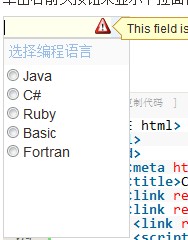
esayui 演示范例-->表单相关-->下拉选择框
------解决方案--------------------
easy UI都有插件可以实现的,可以查下api。
http://www.phptogether.com/juidoc/index.htm
------解决方案--------------------
那个。。 我使用的内网不允许打开那个网址。。 能帮个忙贴一个粗来不。。
这个网址可以下载easyUI api的chm版本http://download.csdn.net/detail/miklechun/5775633
小弟想做一个弹出式的复选框,就是从一个输入框,点击在下面出现一些复选框,选择之后点击确定将选择的内容返回到输入框里。再次点击可以将输入框中已经选择的内容返回给复选框中,实现可以修改选择的功能。研究了大半天。网上许多例子都看过了,由于几乎不会JS。。 勉强看的懂但是不会改成我想要的样子。。 求前辈指引。。
JavaScript
------解决方案--------------------
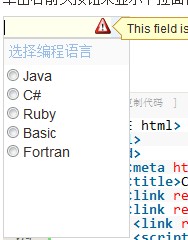
esayui 演示范例-->表单相关-->下拉选择框
------解决方案--------------------
easy UI都有插件可以实现的,可以查下api。
http://www.phptogether.com/juidoc/index.htm
------解决方案--------------------
那个。。 我使用的内网不允许打开那个网址。。 能帮个忙贴一个粗来不。。
这个网址可以下载easyUI api的chm版本http://download.csdn.net/detail/miklechun/5775633
<!DOCTYPE html>
<html>
<head>
<meta charset="UTF-8">
<title>Basic Combo - jQuery EasyUI Demo</title>
<link rel="stylesheet" type="text/css" href="../../themes/default/easyui.css">
<link rel="stylesheet" type="text/css" href="../../themes/icon.css">
<link rel="stylesheet" type="text/css" href="../demo.css">
<script type="text/javascript" src="../../jquery-1.8.0.min.js"></script>
<script type="text/javascript" src="../../jquery.easyui.min.js"></script>
</head>
<body>
<h2>Basic Combo</h2>
<div class="demo-info" style="margin-bottom:10px">
<div class="demo-tip icon-tip"></div>
<div>Click the right arrow button to show drop down panel that can be filled with any content.</div>
</div>
<select id="cc" style="width:150px"></select>
<div id="sp">
免责声明: 本文仅代表作者个人观点,与爱易网无关。其原创性以及文中陈述文字和内容未经本站证实,对本文以及其中全部或者部分内容、文字的真实性、完整性、及时性本站不作任何保证或承诺,请读者仅作参考,并请自行核实相关内容。
