使用IIS承接WCF服务
日期:2014-05-16 浏览次数:22430 次
使用IIS承载WCF服务
1 新建空解决方案WCFServiceExp。
在解决方案下面新建Windows应用程序WCFClient和WCF服务应用程序WCFService。
程序完工后的结构如下图所示。

2 实现WCFService
新建WCF服务应用程序WCFService
在解决方案上右击--选择“添加”--选择“新建项目”--在已安装的模板中选择“WCF”--选择“WCF服务应用程序”

采用模板新建的WCFService结构如下图所示。
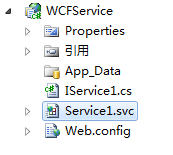
将WCFService下面的IService1.cs重命名为IExampleService.cs,将Service1.svc重命名为ExampleService.svc。

修改IExampleService.cs中提供的示例代码,得到下面的代码。
using System.ServiceModel;
namespace WCFService
{
[ServiceContract]
public interface IExampleService
{
[OperationContract]
string GetMessage(string yourName);
}
}
修改ExampleService.svc中提供的示例代码,得到下面的代码。
namespace WCFService
{
public class ExampleService : IExampleService
{
public string GetMessage(string yourName)
{
if (string.IsNullOrEmpty(yourName))
{
return "Hello,World!";
}
else
{
return "Hello," + yourName + "!";
}
}
}
}
 此实例中提供的服务功能极其简单,仅向调用者返回一句欢迎信息。
此实例中提供的服务功能极其简单,仅向调用者返回一句欢迎信息。
修改Web.config文件,得到以下内容。
<?xml version="1.0" encoding="utf-8"?>
<configuration>
<system.web>
<compilation debug="true" targetFramework="4.0" />
</system.web>
<system.serviceModel>
<services>
<service name="WCFService.ExampleService" behaviorConfiguration="ExampleServiceBeheavior">
<endpoint address="" binding="wsHttpBinding"
免责声明: 本文仅代表作者个人观点,与爱易网无关。其原创性以及文中陈述文字和内容未经本站证实,对本文以及其中全部或者部分内容、文字的真实性、完整性、及时性本站不作任何保证或承诺,请读者仅作参考,并请自行核实相关内容。
