UserControl中Load事件设置datagridview色彩无效
日期:2014-05-17 浏览次数:21198 次
UserControl中Load事件设置datagridview颜色无效
1.下面这个是UserControl1中的Load事件的代码:
2.引用UserControl1控件的Form
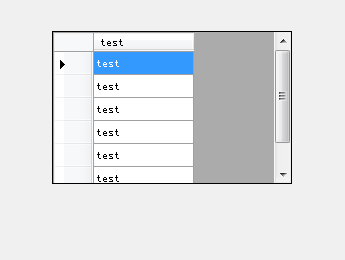
加载的用户控件没有背景色,只剩下20分了,请帮忙看看,谢谢!
------解决方案--------------------
你想设置隔行的背景色不用这么麻烦,在用户控件中选择dataGridView控件,设置一下属性就可以了。
------解决方案--------------------
1.下面这个是UserControl1中的Load事件的代码:
private void UserControl1_Load(object sender, EventArgs e)
{
DataTable dt=new DataTable();
dt.Columns.Add("test");
for (int i = 0; i < 6; i++)
{
DataRow dataRow=dt.NewRow();
dataRow["test"] = "test";
dt.Rows.Add(dataRow);
}
dataGridView1.DataSource = dt;
for (int i = 0; i < dataGridView1.Rows.Count; i++)
{
if (i % 2 == 0)
{
dataGridView1.Rows[i].DefaultCellStyle.BackColor = Color.Red;
}
else
{
dataGridView1.Rows[i].DefaultCellStyle.BackColor = Color.RoyalBlue;
}
}
}
2.引用UserControl1控件的Form
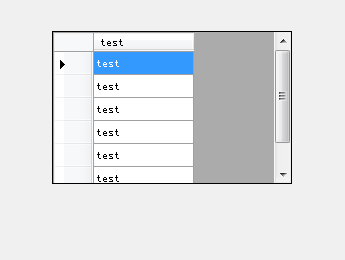
加载的用户控件没有背景色,只剩下20分了,请帮忙看看,谢谢!
------解决方案--------------------
你想设置隔行的背景色不用这么麻烦,在用户控件中选择dataGridView控件,设置一下属性就可以了。
dataGridView1.RowsDefaultCellStyle.BackColor = Color.Red;
dataGridView1.AlternatingRowsDefaultCellStyle.BackColor = Color.RoyalBlue;
------解决方案--------------------
免责声明: 本文仅代表作者个人观点,与爱易网无关。其原创性以及文中陈述文字和内容未经本站证实,对本文以及其中全部或者部分内容、文字的真实性、完整性、及时性本站不作任何保证或承诺,请读者仅作参考,并请自行核实相关内容。
