c# 怎么修改IIS站点的行为
日期:2014-05-17 浏览次数:21128 次
c# 如何修改IIS站点的行为?
修改IIS的属性是可以的,可我找不到修改 行为(已启用的协议)
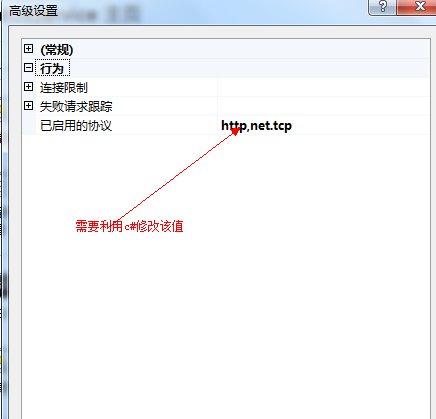
下面这句修改不了~
------解决方案--------------------
试试
/// <summary>
/// 修改IIS站点虚拟目录的行为
/// </summary>
/// <param name="siteName">站点名称</param>
/// <param name="appName">虚拟站点名称</param>
private void UpdateProtocol(string siteName, string appName)
{
using (ServerManager iisManager = new ServerManager())
{
Site site = iisManager.Sites[siteName];
if (site != null)
&nbs
string constIISWebSiteRoot = "IIS://localhost/W3SVC/14/ROOT";
DirectoryEntry root = new DirectoryEntry(constIISWebSiteRoot);
DirectoryEntry tbEntry = root.Children.Add(appName, "IIsWebVirtualDir");
tbEntry.Properties["Path"][0] = physicalPath; //虚拟目录物理路径
tbEntry.Invoke("AppCreate", true);//删除tbEntry.Invoke("AppDelete",true); tbEntry.CommitChanges();
tbEntry.Properties["AccessRead"][0] = true; //设置读取权限
tbEntry.Properties["ContentIndexed"][0] = true;
tbEntry.Properties["DefaultDoc"][0] = "index.aspx,Default.aspx"; //设置默认文档,多值情况下中间用逗号分割
tbEntry.Properties["AppFriendlyName"][0] = appName; //虚拟目录名称:Monitor
tbEntry.Properties["AccessScript"][0] = true; //执行权限[純腳本]
tbEntry.Properties["AppIsolated"][0] = "1";//属性指出应用程序是在进程内、进程外还是在进程池中运行。值 0 表示应用程序在进程内运行,值 1 表示进程外,值 2 表示进程池。
tbEntry.Properties["DontLog"][0] = true; // 是否记录日志
tbEntry.Properties["AuthFlags"][0] = 0;
tbEntry.CommitChanges();
修改IIS的属性是可以的,可我找不到修改 行为(已启用的协议)
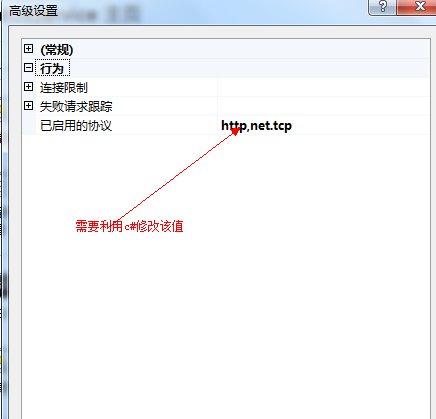
下面这句修改不了~
tbEntry.Properties["protocol"][0] = "http,net.tcp";
------解决方案--------------------
试试
/// <summary>
/// 修改IIS站点虚拟目录的行为
/// </summary>
/// <param name="siteName">站点名称</param>
/// <param name="appName">虚拟站点名称</param>
private void UpdateProtocol(string siteName, string appName)
{
using (ServerManager iisManager = new ServerManager())
{
Site site = iisManager.Sites[siteName];
if (site != null)
&nbs
免责声明: 本文仅代表作者个人观点,与爱易网无关。其原创性以及文中陈述文字和内容未经本站证实,对本文以及其中全部或者部分内容、文字的真实性、完整性、及时性本站不作任何保证或承诺,请读者仅作参考,并请自行核实相关内容。
