Jquery动态加载Treeview树!该如何解决
日期:2014-05-17 浏览次数:20614 次
Jquery动态加载Treeview树!
使用Jquery动态加载树并且排序,根节点定死为(XXX监控),三个父节点。
数据库中一个字段(system)标识。
这个字段的值为100的时候第一个父节点的显示值为"Win"然后把这行值所对应的IP显示在"Win"节点下面。
这个字段的值为200的时候第二个父节点的显示值为"Lin"然后把这行值所对应的IP显示在"Lin"节点下面。
这个字段的值为NULL的时候第三个父节点的显示值为"未监测",然后把这行值所对应的IP显示在未检测节点下面
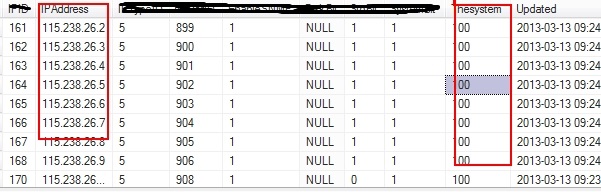 数据库结构图。
数据库结构图。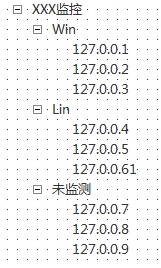 效果图
效果图
麻烦大家帮帮忙!
------解决方案--------------------
使用Jquery动态加载树并且排序,根节点定死为(XXX监控),三个父节点。
数据库中一个字段(system)标识。
这个字段的值为100的时候第一个父节点的显示值为"Win"然后把这行值所对应的IP显示在"Win"节点下面。
这个字段的值为200的时候第二个父节点的显示值为"Lin"然后把这行值所对应的IP显示在"Lin"节点下面。
这个字段的值为NULL的时候第三个父节点的显示值为"未监测",然后把这行值所对应的IP显示在未检测节点下面
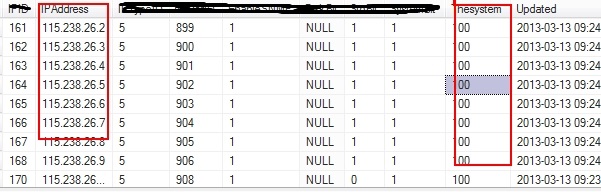 数据库结构图。
数据库结构图。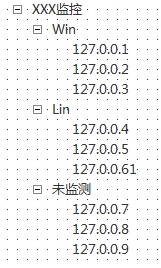 效果图
效果图麻烦大家帮帮忙!
jquery
数据库
asp.net
------解决方案--------------------
.st_tree{ padding:10px;}
/* 超链接 */
.st_tree a{ text-decoration:none; }
/* 鼠标经过的超链接 */
.st_tree a:hover{ color:#f33; text-decoration:underline;}
/* 菜单 */
.st_tree ul{ padding:0 18px; margin:0; }
/* 菜单项 */
.st_tree ul li{ font-size:13px; color:#222; line-height:18px; cursor:pointer;list-style:none;
background:url(imgs/st_node.gif); background-repeat:no-repeat; padding:0 0 3px 20px;
width:120px;}
/* 子菜单 */
.st_tree ul li ul{}
/* 子菜单项 */
.st_tree ul li ul li{}
/* 子菜单的父节点 */
.st_tree .folder{ list-style-image:url(imgs/st_icon.png); background:url(imgs/st_folder.gif);
background-repeat:no-repeat; padding:0 0 0 20px;}
/* 展开的父节点 */
.st_tree .open{ list-style-image:url(imgs/st_icon_open.png); background:url(imgs/st_folder_open.gif);
background-repeat:no-repeat; padding:0 0 0 20px; }$(function () {
$.fn.extend({
SimpleTree: function (options) {
//参数初始化
var option = $.extend({
click: function (a) { }
}, options);
option.tree = this; /* 在参数对象中添加对当前菜单树的引用,以便在对象中使用该菜单树 */
option._init = function () {
/*
* 初始化菜单展开状态,以及分叉节点的样式
*/
this.tree.find("ul ul").hide(); /* 隐藏所有子级菜单 */
this.tree.find("ul ul").prev("li").removeClass("open"); /* 移除所有子
免责声明: 本文仅代表作者个人观点,与爱易网无关。其原创性以及文中陈述文字和内容未经本站证实,对本文以及其中全部或者部分内容、文字的真实性、完整性、及时性本站不作任何保证或承诺,请读者仅作参考,并请自行核实相关内容。
